Component image 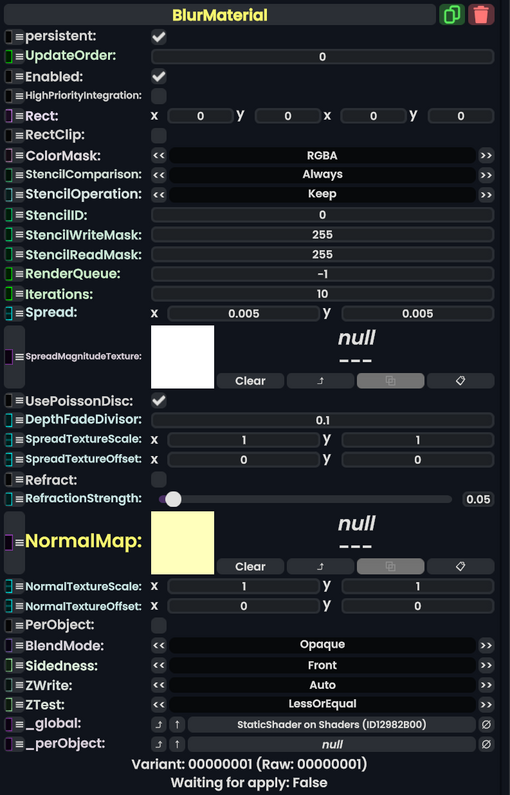
Blur Material component as seen in the Scene Inspector
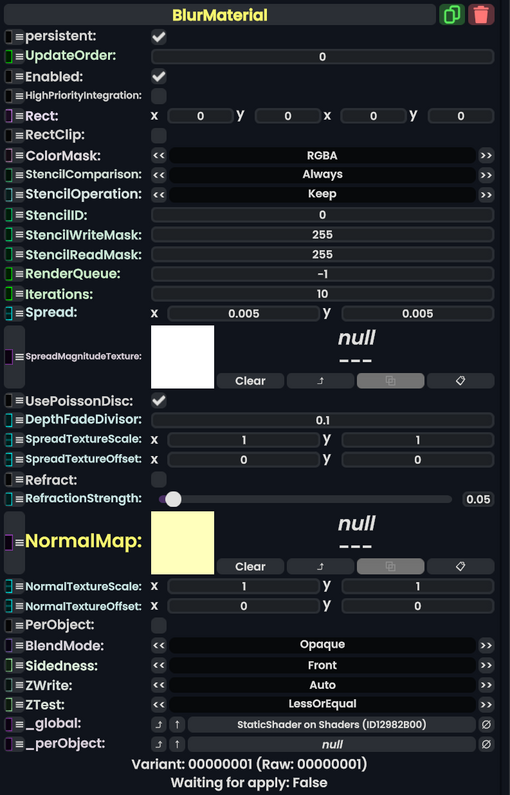
The BlurMaterial Component is used to blur objects rendered behind it, by first rendering everything behind it using z-test and then grabbing the pixels, then creating spread transparent ghost images of the original pixels to give the illusion of blur.
Fields
| Name | Type | Description |
|---|---|---|
persistent
|
Bool | Determines whether or not this item will be saved to the server. |
UpdateOrder
|
Int | Controls the order in which this component is updated. |
Enabled
|
Bool | Controls whether or not this component is enabled. Some components stop their functionality when this field is disabled, but some don't. |
HighPriorityIntegration
|
Bool | If true, integrating this asset (e.g. processing procedural assets) gets higher priority than assets with this flag off. An example is user laser procedural meshes. |
Rect
|
Rect | See RectClip on Materials. |
RectClip
|
Bool | Toggles if the material should use Rect
|
ColorMask
|
ColorMask | What colors behind the material should make it through the filter. |
StencilComparison
|
StencilComparison | See Type:StencilComparison for an in depth explanation on what this does. |
StencilOperation
|
StencilOperation | See Type:StencilOperation for an in depth explanation on what this does. |
StencilID
|
Byte | The Stencil ID of this material. This is sometimes written to the frame buffer's Stencil mask, or used to determine whether this material should render for a particular pixel. |
StencilWriteMask
|
Byte | does a Bitwise AND with this number for every pixel in the frame buffer this is rendering on top of when this object is drawn, after reading from the buffer. |
StencilReadMask
|
Byte | is bitwise ANDed with the Stencil in the frame buffer before the test compares them. |
RenderQueue
|
Int | changes at which point a material renders on the render stack |
Iterations
|
Int | How many ghost images to make in order to incur the blurring effect |
Spread
|
Float2 | How much the ghost images spread from the center real image to incur the blurring effect |
SpreadMagnitudeTexture
|
ITexture2D | A texture to use that affects the strength of the blur effect. |
UsePoissonDisc
|
Bool | Use the poisson disk blur algorithm |
DepthFadeDivisor
|
Float | This setting uses the depth of the scene as a scaling factor for how blurry the filter is based on this depth, so further out objects get more blurry. |
SpreadTextureScale
|
Float2 | The uv scale of the SpreadMagnitudeTexture
|
SpreadTextureOffset
|
Float2 | The uv offset of the SpreadMagnitudeTexture
|
Refract
|
Bool | Whether this material should also do refraction effects. |
RefractionStrength
|
Float | the strength of the refactions |
NormalMap
|
ITexture2D | The normal map used in the refraction effect. |
NormalTextureScale
|
Float2 | The scale of the NormalMap texture.
|
NormalTextureOffset
|
Float2 | The offset of the NormalMap texture.
|
PerObject
|
Bool | Whether to do the effect per object rather than to the entire image grab pass done by the shader by default. |
BlendMode
|
BlendMode | How to blend this material's colors vs what it rendered on top of. |
Sidedness
|
Sidedness | Render on both sides of the mesh, front, or back. |
ZWrite
|
ZWrite | whether this material should respect the distance it is from the camera. |
ZTest
|
ZTest | Determines whether this object should render when it is in front of or behind other objects that respect depth from the camera |
_global
|
Shader | shader Internal. |
_perObject
|
Shader | shader Internal. |
Usage
Used to make drunk effects, privacy glass, or magic effects.
Examples
This article or section is a stub. You can help the Resonite wiki by expanding it.