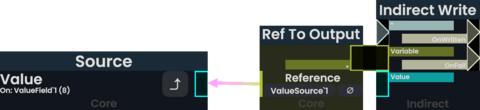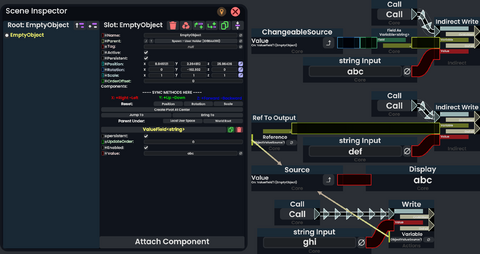Created a page for the Ref To Output node. |
overhaul |
||
| (One intermediate revision by one other user not shown) | |||
| Line 12: | Line 12: | ||
|}} | |}} | ||
The '''Reference To Output''' node takes | The '''Reference To Output''' node takes a [[Global]] ProtoFlux reference and returns the [[Type:IVariable`2|IVariable]] that can be used for an [[ProtoFlux:Indirect Write|Indirect Write]]. | ||
This node is automatically created when attaching an applicable node output ([[ProtoFlux:Data Model Store|Data Model Store]], [[ProtoFlux:Store|Store]], [[ProtoFlux:Local|Local]], or [[ProtoFlux:Source|Source]]) into an input that requires an IVariable. To create this node from the node menu, one must use the assembly type names for IVariable and [[Type:ExecutionContent|ExecutionContent]]. An example valid type for this node is <code>ProtoFlux.Runtimes.Execution.IVariable<ProtoFlux.Runtimes.Execution.ExecutionContext,string></code>. | |||
== Outputs == | == Outputs == | ||
=== * ([[Type:IVariable|IVariable]]) === | === * ([[Type:IVariable`2|IVariable]]) === | ||
The IVariable wrapper of <code>Reference</code>. | |||
The | |||
== Globals == | == Globals == | ||
=== | === Reference ([[Type:IVariable`2|IVariable]]) === | ||
The <code>IProtoFluxNode<IVariable<C,T>></code> to output. Common cases for this are a [[ProtoFlux:Data Model Store|Data Model Store]], [[ProtoFlux:Store|Store]], [[ProtoFlux:Local|Local]], or [[ProtoFlux:Source|Source]]. | |||
The IVariable | |||
== Examples == | == Examples == | ||
<gallery widths=480px heights=320px> | |||
File:RefToOutputExample01.png|A simple example or writing to a source. | |||
File:ProtoFlux Example Different Ways of Writes.webp|Different ways of writing to the <code>Value</code> of a [[Component:ValueField]]. | |||
</gallery> | |||
== See Also == | |||
* [[ProtoFlux:Field As Variable]], an easier way to achieve this behavior if one is working with [[Type:IField`1|IField]]s and not stores. | |||
[[Category:ProtoFlux:Core]] | [[Category:ProtoFlux:Core]] | ||
Latest revision as of 21:09, 4 July 2024
Ref To Output
null
∅
Core
The Reference To Output node takes a Global ProtoFlux reference and returns the IVariable that can be used for an Indirect Write.
This node is automatically created when attaching an applicable node output (Data Model Store, Store, Local, or Source) into an input that requires an IVariable. To create this node from the node menu, one must use the assembly type names for IVariable and ExecutionContent. An example valid type for this node is ProtoFlux.Runtimes.Execution.IVariable<ProtoFlux.Runtimes.Execution.ExecutionContext,string>.
Outputs
* (IVariable)
The IVariable wrapper of Reference.
Globals
Reference (IVariable)
The IProtoFluxNode<IVariable<C,T>> to output. Common cases for this are a Data Model Store, Store, Local, or Source.
Examples
-
A simple example or writing to a source.
-
Different ways of writing to the
Valueof a Component:ValueField.
See Also
- ProtoFlux:Field As Variable, an easier way to achieve this behavior if one is working with IFields and not stores.