imported>Mysticporo Created page with "<languages></languages> <translate> <!--T:1--> {{stub}} {{Infobox Component |Image=CheckerboardCubemapComponent.png |Name=Checkerboard Cubemap }} <!--T:2--> == Fields == {{Ta..." |
add info |
||
| (3 intermediate revisions by 2 users not shown) | |||
| Line 7: | Line 7: | ||
|Name=Checkerboard Cubemap | |Name=Checkerboard Cubemap | ||
}} | }} | ||
Procedurally generates a cubemap for [[Component:Projection360Material|Projection 360 Materials]] that is a checkerboard with different pairs of colors for each of the 6 sides. | |||
<!--T:2--> | <!--T:2--> | ||
== Fields == | == Fields == | ||
{{Table ComponentFields | {{Table ComponentFields | ||
|HighPriorityIntegration|Bool| | |HighPriorityIntegration|Bool|{{Asset HighPriorityIntegration Field}} | ||
|FilterMode|TextureFilterMode| | |FilterMode|TextureFilterMode| The type of filtering to use for this texture. | ||
|AnisotropicLevel|Int| | |AnisotropicLevel|Int| The level of anisotropy to use when <code>TextureFilterMode</code> is set to '''Anisotropic''' | ||
|MipmapBias|Float| | |MipmapBias|Float| Offset to the [[Texture MipMap|MipMap]] calculation. | ||
|Size|Int| | |Profile|ColorProfile| The colorspace for this cubemap. | ||
|Mipmaps|Bool| | |Size|Int| The size of each side of the cubemap in pixels. | ||
|Format|TextureFormat| | |Mipmaps|Bool| How many mipmaps the texture has, which are lower resolution textures for further distance to help with performance on the GPU. | ||
|CheckerSize|Int| | |Format|TextureFormat| The format of this cubemaps texture | ||
|PosX_Color0| | |CheckerSize|Int| The size in pixels for 1 square of the checkerboard pattern. | ||
|PosX_Color1| | |PosX_Color0|ColorX| {{Template:CheckerBoardCubeMap_Color|Positive|X|1}} | ||
|NegX_Color0| | |PosX_Color1|ColorX| {{Template:CheckerBoardCubeMap_Color|Positive|X|2}} | ||
|NegX_Color1| | |NegX_Color0|ColorX| {{Template:CheckerBoardCubeMap_Color|Negative|X|1}} | ||
|PosY_Color0| | |NegX_Color1|ColorX| {{Template:CheckerBoardCubeMap_Color|Negative|X|2}} | ||
|PosY_Color1| | |PosY_Color0|ColorX| {{Template:CheckerBoardCubeMap_Color|Positive|Y|1}} | ||
|NegY_Color0| | |PosY_Color1|ColorX| {{Template:CheckerBoardCubeMap_Color|Positive|Y|2}} | ||
|NegY_Color1| | |NegY_Color0|ColorX| {{Template:CheckerBoardCubeMap_Color|Negative|Y|1}} | ||
|PosZ_Color0| | |NegY_Color1|ColorX| {{Template:CheckerBoardCubeMap_Color|Negative|Y|2}} | ||
|PosZ_Color1| | |PosZ_Color0|ColorX| {{Template:CheckerBoardCubeMap_Color|Positive|Z|1}} | ||
|NegZ_Color0| | |PosZ_Color1|ColorX| {{Template:CheckerBoardCubeMap_Color|Positive|Z|2}} | ||
|NegZ_Color1| | |NegZ_Color0|ColorX| {{Template:CheckerBoardCubeMap_Color|Negative|Z|1}} | ||
|NegZ_Color1|ColorX| {{Template:CheckerBoardCubeMap_Color|Negative|Z|2}} | |||
}} | }} | ||
<!--T:3--> | <!--T:3--> | ||
== Usage == | == Usage == | ||
Put into the <code>CubeMap</code> field of a [[Component:Projection360Material|Projection 360 Materials]] to view what the skybox would look like. | |||
<!--T:4--> | <!--T:4--> | ||
== Examples == | == Examples == | ||
Usually used for debugging, or for a fever dream chess world. | |||
<!--T:5--> | <!--T:5--> | ||
== Related Components == | == Related Components == | ||
</translate> | </translate> | ||
[[Category:Components{{#translation:}}|Checkerboard Cubemap]] | [[Category:Components{{#translation:}}|Checkerboard Cubemap]] | ||
[[Category:Components:Assets:Procedural Cubemaps{{#translation:}}|Checkerboard Cubemap]] | [[Category:Components:Assets:Procedural Cubemaps{{#translation:}}|Checkerboard Cubemap]] | ||
Latest revision as of 14:08, 20 October 2024
This article or section is a Stub. You can help the Resonite Wiki by expanding it.
Component image 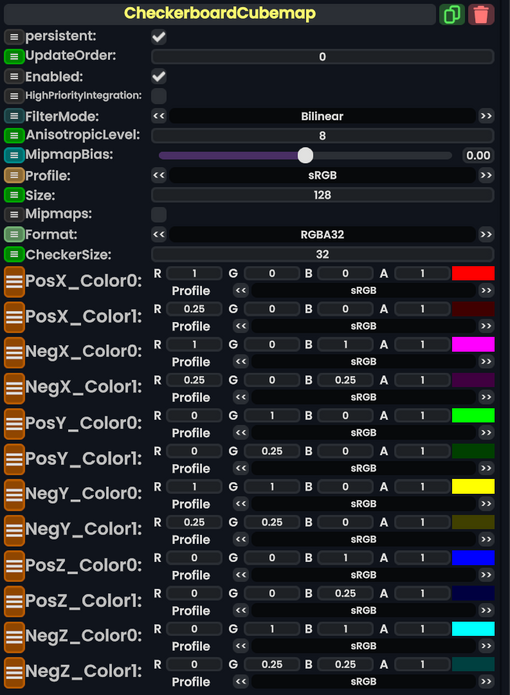
Checkerboard Cubemap component as seen in the Scene Inspector
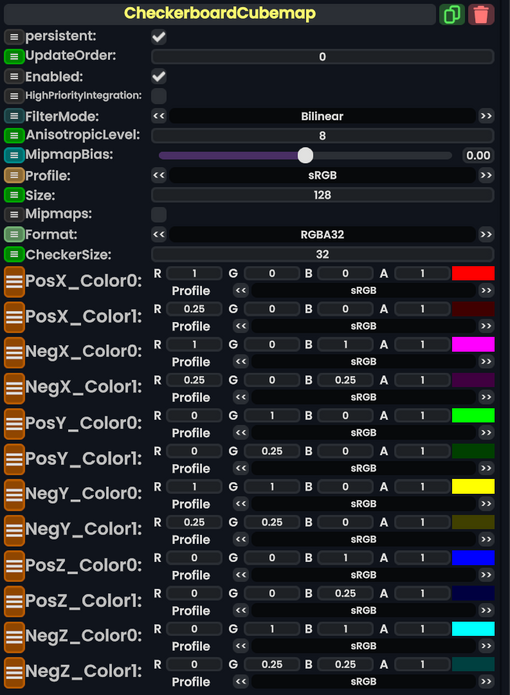
Procedurally generates a cubemap for Projection 360 Materials that is a checkerboard with different pairs of colors for each of the 6 sides.
Fields
| Name | Type | Description |
|---|---|---|
persistent
|
Bool | Determines whether or not this item will be saved to the server. |
UpdateOrder
|
Int | Controls the order in which this component is updated. |
Enabled
|
Bool | Controls whether or not this component is enabled. |
HighPriorityIntegration
|
Bool | If true, integrating this asset (e.g. processing procedural assets) gets higher priority than assets with this flag off. An example is user laser procedural meshes. |
FilterMode
|
TextureFilterMode | The type of filtering to use for this texture. |
AnisotropicLevel
|
Int | The level of anisotropy to use when TextureFilterMode is set to Anisotropic
|
MipmapBias
|
Float | Offset to the MipMap calculation. |
Profile
|
ColorProfile | The colorspace for this cubemap. |
Size
|
Int | The size of each side of the cubemap in pixels. |
Mipmaps
|
Bool | How many mipmaps the texture has, which are lower resolution textures for further distance to help with performance on the GPU. |
Format
|
TextureFormat | The format of this cubemaps texture |
CheckerSize
|
Int | The size in pixels for 1 square of the checkerboard pattern. |
PosX_Color0
|
ColorX | Color 1 for the Positive X direction image's checkerboard pattern. |
PosX_Color1
|
ColorX | Color 2 for the Positive X direction image's checkerboard pattern. |
NegX_Color0
|
ColorX | Color 1 for the Negative X direction image's checkerboard pattern. |
NegX_Color1
|
ColorX | Color 2 for the Negative X direction image's checkerboard pattern. |
PosY_Color0
|
ColorX | Color 1 for the Positive Y direction image's checkerboard pattern. |
PosY_Color1
|
ColorX | Color 2 for the Positive Y direction image's checkerboard pattern. |
NegY_Color0
|
ColorX | Color 1 for the Negative Y direction image's checkerboard pattern. |
NegY_Color1
|
ColorX | Color 2 for the Negative Y direction image's checkerboard pattern. |
PosZ_Color0
|
ColorX | Color 1 for the Positive Z direction image's checkerboard pattern. |
PosZ_Color1
|
ColorX | Color 2 for the Positive Z direction image's checkerboard pattern. |
NegZ_Color0
|
ColorX | Color 1 for the Negative Z direction image's checkerboard pattern. |
NegZ_Color1
|
ColorX | Color 2 for the Negative Z direction image's checkerboard pattern. |
Usage
Put into the CubeMap field of a Projection 360 Materials to view what the skybox would look like.
Examples
Usually used for debugging, or for a fever dream chess world.