Fix page to have content |
add missing section, add sync delegate descriptions |
||
| (2 intermediate revisions by the same user not shown) | |||
| Line 15: | Line 15: | ||
|playback|{{RootFieldType|SyncPlayback}}|TypeAdv0=true|the position of the multi audio clip player | |playback|{{RootFieldType|SyncPlayback}}|TypeAdv0=true|the position of the multi audio clip player | ||
|Tracks|{{RootFieldType|SyncList`1|[[#Track|Track]]}}|TypeAdv1=true|the different tracks this Multi Audio Clip is playing. | |Tracks|{{RootFieldType|SyncList`1|[[#Track|Track]]}}|TypeAdv1=true|the different tracks this Multi Audio Clip is playing. | ||
}} | |||
== Sync Delegates == | |||
{{Table ComponentTriggers | |||
|Play()|[[Type:Action|Action]]| Starts playback of the audio clips | |||
|Stop()|[[Type:Action|Action]]| Stops playback of the audio clips and sets playhead back to beginning. | |||
|Pause()|[[Type:Action|Action]]| Pauses playback of the audio clips. | |||
|Resume()|[[Type:Action|Action]]| Resumes playback of the audio clips at current position. | |||
}} | }} | ||
<!--T:3--> | <!--T:3--> | ||
== Usage == | == Usage == | ||
Add a group of tracks to the tracks list to make them part of the player. The player can be referenced by [[Type:IPlayable]] capable nodes such as [[:Category:ProtoFlux:Media| Media ProtoFlux Nodes]] and Components that take such. This component can also be put into an [[Component:AudioOutput|Audio Output Component]] to be heard by the user. | Add a group of tracks to the tracks list to make them part of the player. The player can be referenced by [[Type:IPlayable]] capable nodes such as [[:Category:ProtoFlux:Media| Media ProtoFlux Nodes]] and Components that take such. This component can also be put into an [[Component:AudioOutput|Audio Output Component]] to be heard by the user. | ||
== Track == | |||
{{Table TypeFields | |||
}} | |||
<!--T:4--> | <!--T:4--> | ||
== Examples == | == Examples == | ||
{{stub}} | |||
<!--T:5--> | <!--T:5--> | ||
== | == See Also == | ||
</translate> | </translate> | ||
[[Category:Components{{#translation:}}|Multi Audio Clip Player]] | [[Category:Components{{#translation:}}|Multi Audio Clip Player]] | ||
[[Category:Components With Nested Types{{#translation:}}|Multi Audio Clip Player]] | [[Category:Components With Nested Types{{#translation:}}|Multi Audio Clip Player]] | ||
[[Category:ComponentStubs]] | |||
[[Category:Components:Audio{{#translation:}}|Multi Audio Clip Player]] | [[Category:Components:Audio{{#translation:}}|Multi Audio Clip Player]] | ||
Revision as of 19:45, 13 November 2024
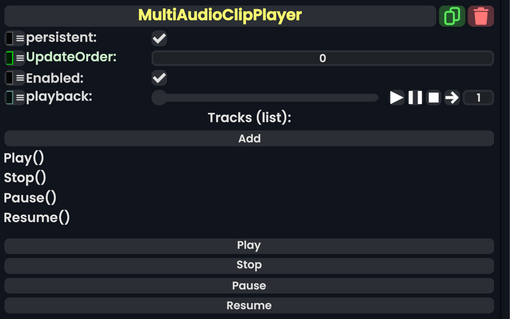
TODO: instead of being written by me with 2 brain cells of math this should be rewritten with actual math terms.
The MultiAudioClipPlayer is a component able to make a group of audios play at the exact same time with a timeline. How the math is determined is made by taking each track and checking their play length in seconds. Next a math equation is done to find how much to repeat each Audio Clip by, so they end at the same time. Then it makes this component's playback length where all the audio clips would end. This could be used as a way of doing said math equation.
Fields
| Name | Type | Description |
|---|---|---|
persistent
|
Bool | Determines whether or not this item will be saved to the server. |
UpdateOrder
|
Int | Controls the order in which this component is updated. |
Enabled
|
Bool | Controls whether or not this component is enabled. Some components stop their functionality when this field is disabled, but some don't. |
playback
|
direct SyncPlayback | the position of the multi audio clip player |
Tracks
|
list of Track | the different tracks this Multi Audio Clip is playing. |
Sync Delegates
| Method Name | Method type and Arguments. | Description |
|---|---|---|
Play()
|
Action | Starts playback of the audio clips |
Stop()
|
Action | Stops playback of the audio clips and sets playhead back to beginning. |
Pause()
|
Action | Pauses playback of the audio clips. |
Resume()
|
Action | Resumes playback of the audio clips at current position. |
Usage
Add a group of tracks to the tracks list to make them part of the player. The player can be referenced by Type:IPlayable capable nodes such as Media ProtoFlux Nodes and Components that take such. This component can also be put into an Audio Output Component to be heard by the user.
Track
| Name | Type | Description |
|---|
Examples
This article or section is a Stub. You can help the Resonite Wiki by expanding it.