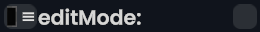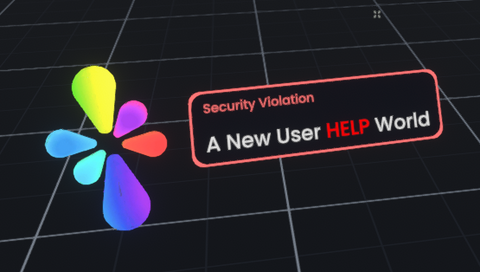No edit summary |
m caps >-> |
||
| (2 intermediate revisions by the same user not shown) | |||
| Line 5: | Line 5: | ||
== Usage == | == Usage == | ||
Many components including [[Component:Grabbable|Grabbables]], [[Locomotion Modules (Slot)|Locomotion Modules]], [[Component:TouchButton|Buttons]] | Many components including [[Component:Grabbable|Grabbables]], [[Locomotion Modules (Slot)|Locomotion Modules]], and [[Component:TouchButton|Buttons]] can be locked to only being functional in Edit Mode. Users can also use Protoflux to check if a user is currently in Edit Mode to create their own debug visualizations. | ||
=== Developer Mode === | |||
While the user is both in Edit Mode and has a [[Dev Tool|Developer Tool]] equipped the user can enter Developer Mode through their context menu. Enabling Developer Mode can commonly be a source of lag and should be used with caution in large sessions. | |||
== Examples == | == Examples == | ||
Latest revision as of 19:52, 17 April 2024
This article or section is a Stub. You can help the Resonite Wiki by expanding it.
Edit Mode is a mode builders can enable through the session menu in the dashboard. While in Edit Mode users will permanently have their laser and grab area visualized.
Usage
Many components including Grabbables, Locomotion Modules, and Buttons can be locked to only being functional in Edit Mode. Users can also use Protoflux to check if a user is currently in Edit Mode to create their own debug visualizations.
Developer Mode
While the user is both in Edit Mode and has a Developer Tool equipped the user can enter Developer Mode through their context menu. Enabling Developer Mode can commonly be a source of lag and should be used with caution in large sessions.
Examples
-
Edit Mode as seen in the User Inspector.
-
A Resonite notification that is notifying the user of a Security Violation.