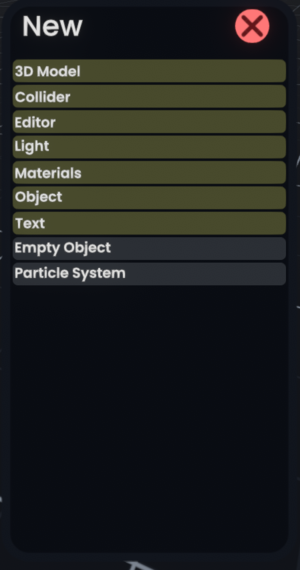
The create new is a menu available through the context menu of the developer tool named "Create New".

Contents
The "Create" window allows you to create multiple objects within different categories.
3D Model
- Box: Spawns a box using a BoxMesh
- Capsule: Spawns a capsule using a CapsuleMesh
- Cone: Spawns a cone using a ConeMesh
- Cylinder: Spawns a cylinder using a CylinderMesh
- Grid: Spawns a grid using a GridMesh
- Quad: Spawns a quad using a QuadMesh
- Sphere: Spawns a sphere using a SphereMesh
- Torus: Spawns a torus using a TorusMesh
- Triangle: Spawns a triangle using a TriangleMesh
Collider
- Box: Spawns a BoxCollider
- Capsule: Spawns a CapsuleCollider
- Cone: Spawns a ConeCollider
- Cylinder: Spawns a CylinderCollider
- Mesh: Spawns a MeshCollider
- Sphere: Spawns a SphereCollider
Editor
The "Create new" menu also allows you to spawn the following editors:
- Asset Optimization Wizard
- Cubemap Creator
- World Light Sources Wizard
- Reflection Probe Wizard
- World text Renderer Wizard
- User Inspector
- World Configuration
- World Permission Controller
Light
You can create three types of light, just like with the light tool.
- Directional: Acts as a sun
- Point: Point light mode will let you create point light orbs by clicking primary.
- Spot: Spot will allow you to create spot light cones by clicking primary.
Materials
This category allows you to create any of the materials available in Resonite.
Text
- Basic: regular text
- Outline: text with an outline
Uncategorized
- Empty object - Spawns an empty slot and opens an inspector for it
- Particle system